DIY 3D Picture Project
This week’s GIT IT content is a 3D paper project honoring our 1st and current Senior Ministers! The hard work has already been done! Here’s how to make it:
- Print out the document below and cut the picture out around the borders. The better the paper you use the better the end result will be.
- Note that the picture looks like it is in strips. You will want to fold each strip. Carefully fold the paper in an accordion fashion. Start first with the picture face down and make the first fold up so that you see the first part (strip) of the picture.
- When you have finished folding, spread the picture out a bit. Look at it from left to right and watch as Reverend Ann and Reverend Bernette alternate coming into view!
Want to receive more? Sign up for our weekly newsletter to receive more content like this!
On Your Smartphone?
Text GITIT to 22828 to join.
(Message and data rates may apply.)
DIY 3D Picture Template
Follow the instructions above to use this template.
